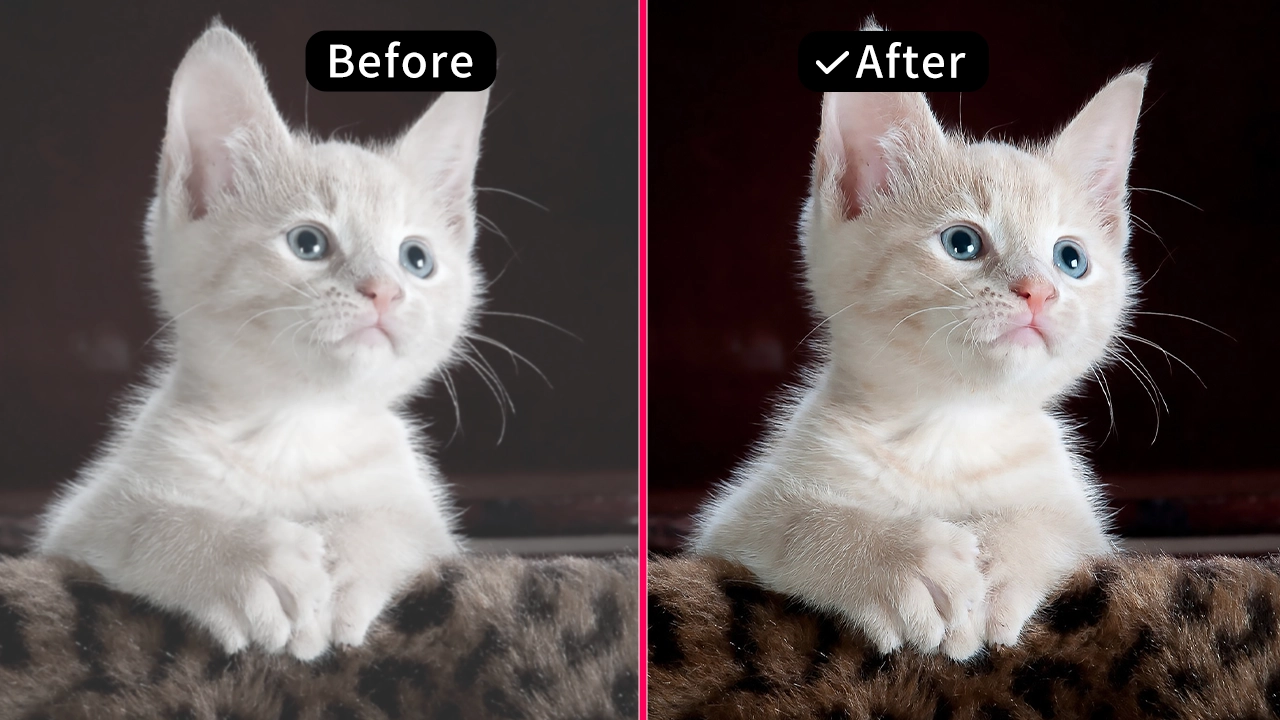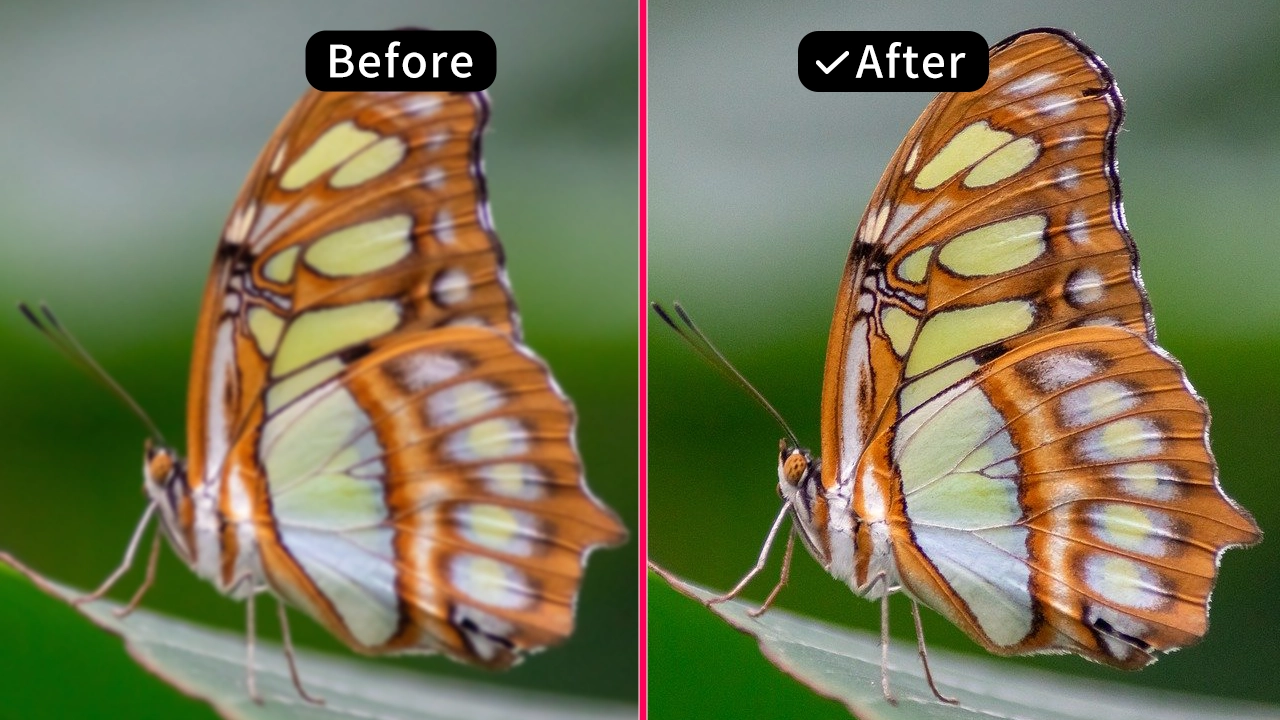AI Photo Colorize
Using advanced AI technology, intelligently recognize black and white photos, restoring the original scene’s colors with one click for precise results.
Or drag and drop files here
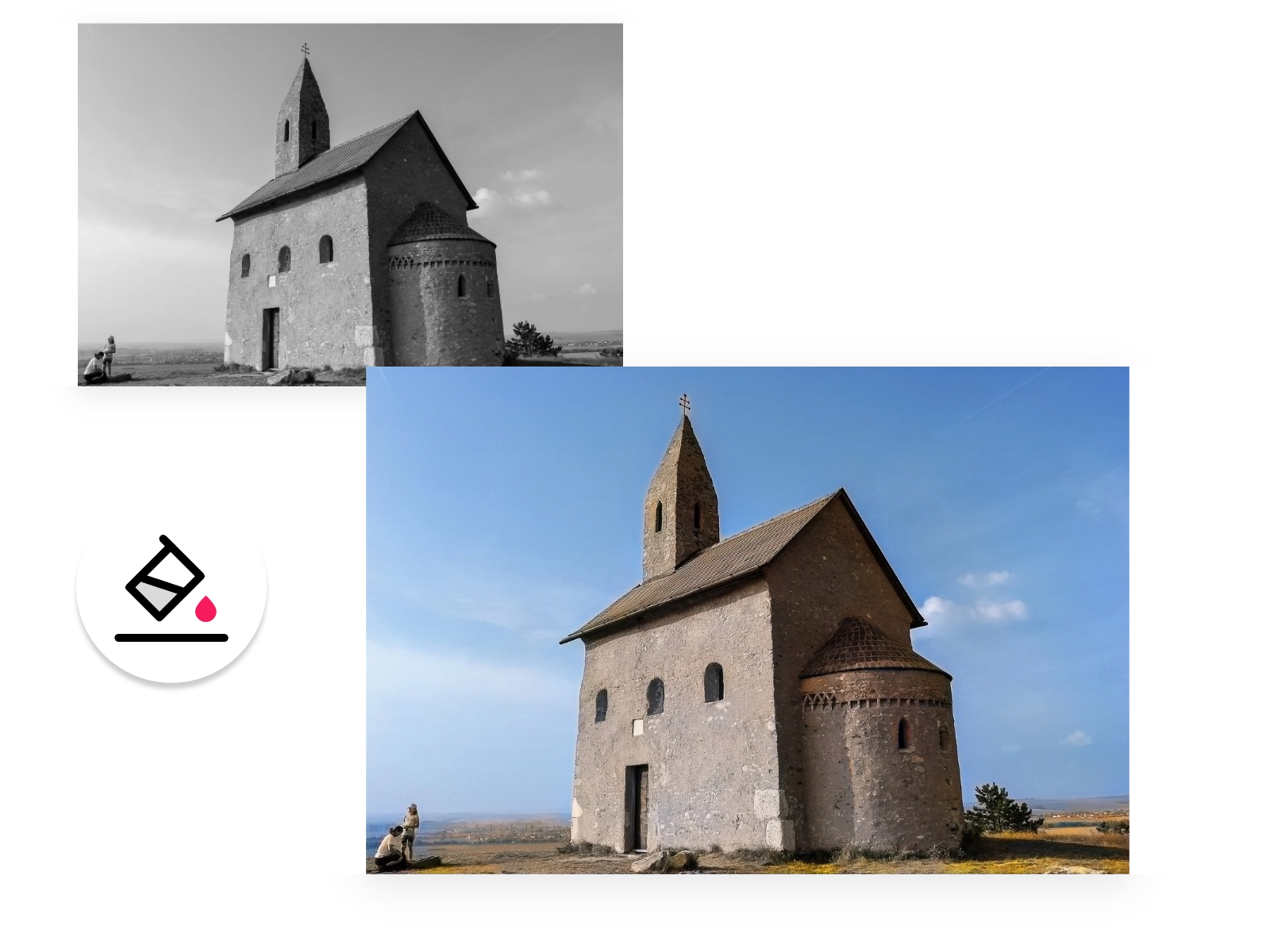
Instantly experience AI colorization, bring your black and white photos to life
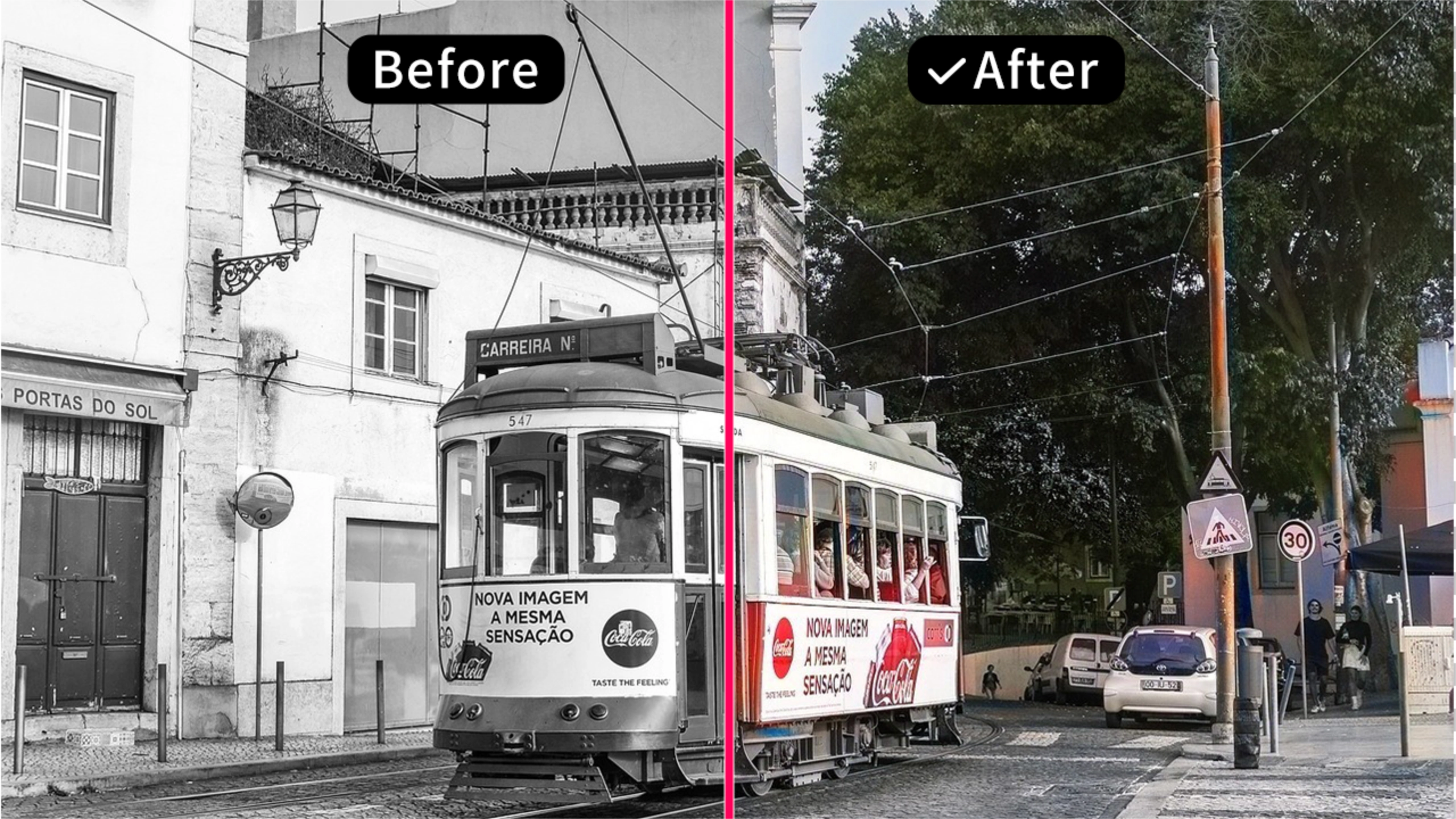
How to Use the AI Photo Colorize Tool?
The AI Photo Colorize tool by AILab Tools uses advanced AI technology to intelligently recognize the content of black and white photos and old images, restoring the true colors of the scene with a single click. Follow these three simple steps to bring your black and white photos to life.
- 1Upload Photo
Click to upload the black and white photo you want to colorize. The AI tool will automatically recognize the content of the image.
- 2Process Effects
Click the start processing button, and the AI will analyze the photo and restore its original colors accurately.
- 3Download Photo
Once the process is complete, you can preview the colorized image and click the download button to save it. Share your restored photo with friends or on social media.
API
Unlock Unlimited Possibilities with One-Click Access to World-Class AI Services.
- Number of APIs:
Offering 50+ high-performance APIs, supporting various application scenarios, and continuously updating to meet evolving demands.
- System Stability:
System stability exceeds 99%, ensuring continuous operation and minimizing downtime.
- Easy Integration:
APIs are designed for simplicity, enabling quick integration, significantly saving development time and costs.
- Data Security:
Uploaded and generated files are automatically deleted within 24 hours, used only for result generation, ensuring data security.
- Customer Support:
Providing one-on-one professional support, quickly resolving technical issues through a ticketing system, ensuring efficient assistance.
-

AILabTools colorize photo Tool online
AILabToos AI Photo Colorizer is the perfect way to quickly convert your black and white images to vibrant, lifelike color! Powered by advanced AI color technology and deep learning, AILabToos AI Photo Colorizer lets you easily transform family photos, traditional movie images, black and white hand drawn images, or black and white landscapes into stunning color-enhanced masterpieces with just a few clicks. With its user-friendly interface, you can quickly turn high-quality images from black and white to full color in a matter of seconds. Unleash the true potential of your photos today with AILabToos AI Photo Colorizer!

-
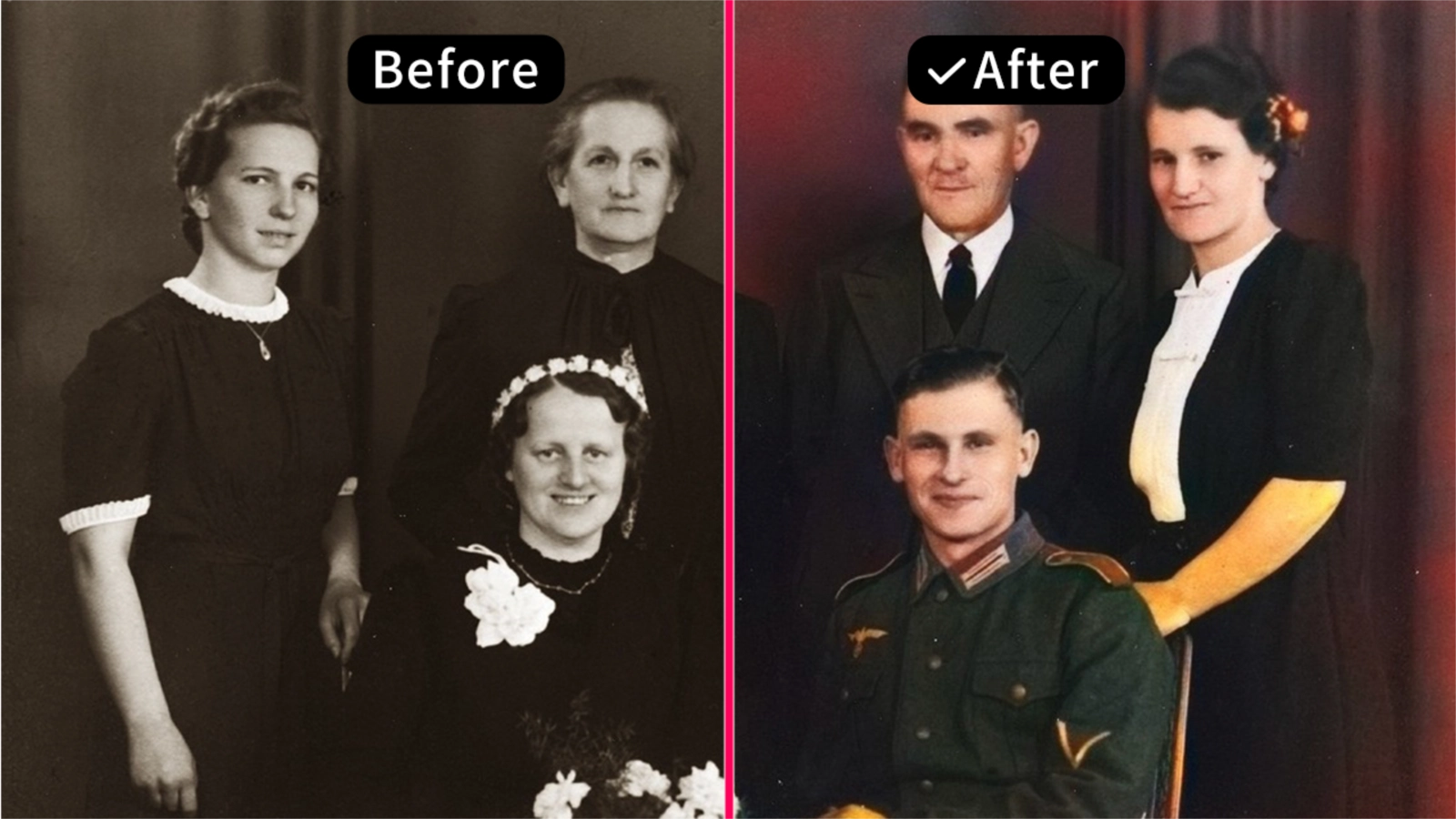
AI colorize photo - colorize black and white family photos online
Bring your family's memories to life with AILabTools AI Photo Colorizer Tool! With just one click, you can easily convert black and white family photos into vibrant and colorful images. Our advanced tool will generate a high-quality photo for you in seconds, creating a surprise that your family will cherish. Try it now and add a touch of life to your family's memories!
-

AI colorize photo - to hand-drawn black and white pictures coloring
When you find a hand-drawn black-and-white picture you like on the Internet and want to see how it looks in color, the AILabTools Ai colorize photo tool can help you achieve that. You need to upload the picture to the tool, which will generate a color picture for you within seconds, and then click the download button to save it to your computer.

-

How to colorize black and white photos?
Step 1: Upload an image, and click the "Image Colorize" button; the image can be anything from family photos, architectural photos, hand-drawn black and white photos, etc.
Step 2: Colorize; our tool is AI to colorize black and white pictures automatically; wait a few seconds.
Step 3: Download; after coloring the black and white picture, you can click the “Download” button to save the colored picture to your computer.
Recommended Tools
FAQ on AI Photo Colorize for Black and White Image Restoration
-
How Does AI Technology Colorize Black and White Photos and Restore Old Images?
Our AI technology intelligently analyzes black and white photos and old images, restoring original colors with a single click. It also repairs fading, damage, and missing details, bringing old photos back to life and making black and white photos colorized.
-
How Effective is the AI Coloring and Restoration Function?
Our AI uses deep learning to accurately analyze images, providing natural and realistic results for colorizing black and white photos and restoring old images. The output meets high-quality expectations, ensuring user satisfaction.
-
What Features Can Free Users Access?
Free users can try the black and white image coloring and old photo restoration features, but there is a limit on daily free attempts. To unlock more features and attempts, users can upgrade to a paid membership.
-
What Privileges Do Paid Users Enjoy?
Paid users can access unlimited coloring and restoration functions as long as they have enough credits. They also receive more daily free attempts and faster, more efficient processing.
-
How Long Are Uploaded Photos and Processed Results Stored?
All uploaded photos and processed results are automatically deleted within 24 hours, ensuring data security and privacy. During this time, users can download the processed images.
-
Does the API Support Photo Coloring and Restoration?
Yes, our image editing API supports black and white photo coloring and old photo restoration. Developers can easily integrate these features into apps or websites, automating single photo processing.
-
Is Batch Photo Processing Currently Supported?
At this time, batch processing is not supported. Users and developers can process one photo at a time through the API or online platform. We may consider adding batch processing in the future.
-
How Is My Data Privacy Ensured?
We take data privacy seriously. All uploaded photos and results are deleted from our servers within 24 hours, ensuring your data is never stored or shared.
-
How Long Does It Take for AI to Process a Photo?
AI processing typically takes a few seconds to a few minutes, depending on the image's size and complexity. Paid users benefit from faster processing and higher priority.
-
How Do I Integrate Photo Coloring and Restoration Via API?
Developers can follow our API documentation to easily integrate black and white photo coloring and old image restoration. Although batch processing isn't available, single photo processing is fast, and the API is easy to use.
User Reviews
-
This AI color restoration tool is a true blessing for photography lovers. I used it to restore some stills from old movies, and the results were remarkable. The black and white photo to colour photo conversion was incredibly realistic, with meticulous attention to detail. Perfect for historical image processing and black and white image coloring.

-
I used this image colorizer to restore some old photos from the last century, and the colorized results were simply stunning. The colors of people and scenes were restored with great precision, especially the details of clothing and buildings. Highly recommend it for old photo restoration and black and white to color image conversions!

-
This AI photo enhancer is incredibly powerful. It accurately restores black and white photos while preserving the original details. I tried restoring photos from various eras, and each one turned out breathtaking, as if the photos had been given new life. A must-have for anyone working with black and white image coloring.

-
I never imagined that AI technology could bring old photos back to life. The colors restored by this tool were incredibly natural. I uploaded several black and white images, and the results made them look as if they were always in color. Absolutely stunning results from this photo colorizer.