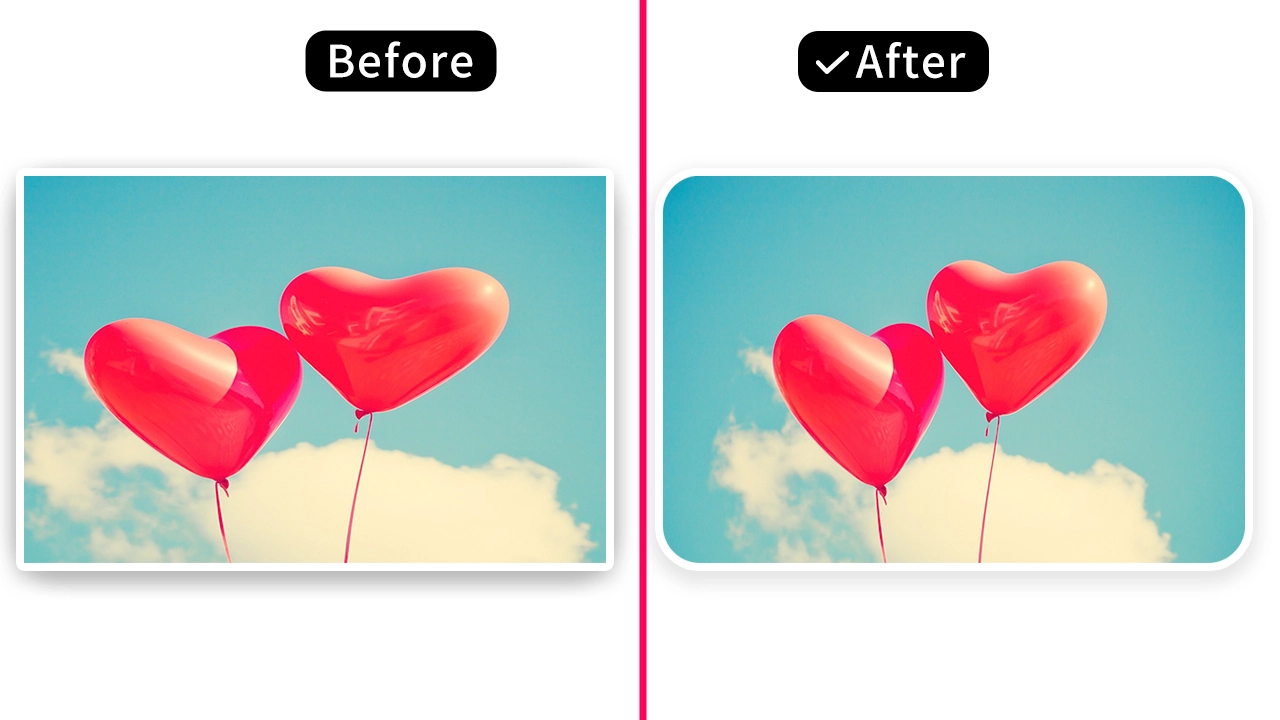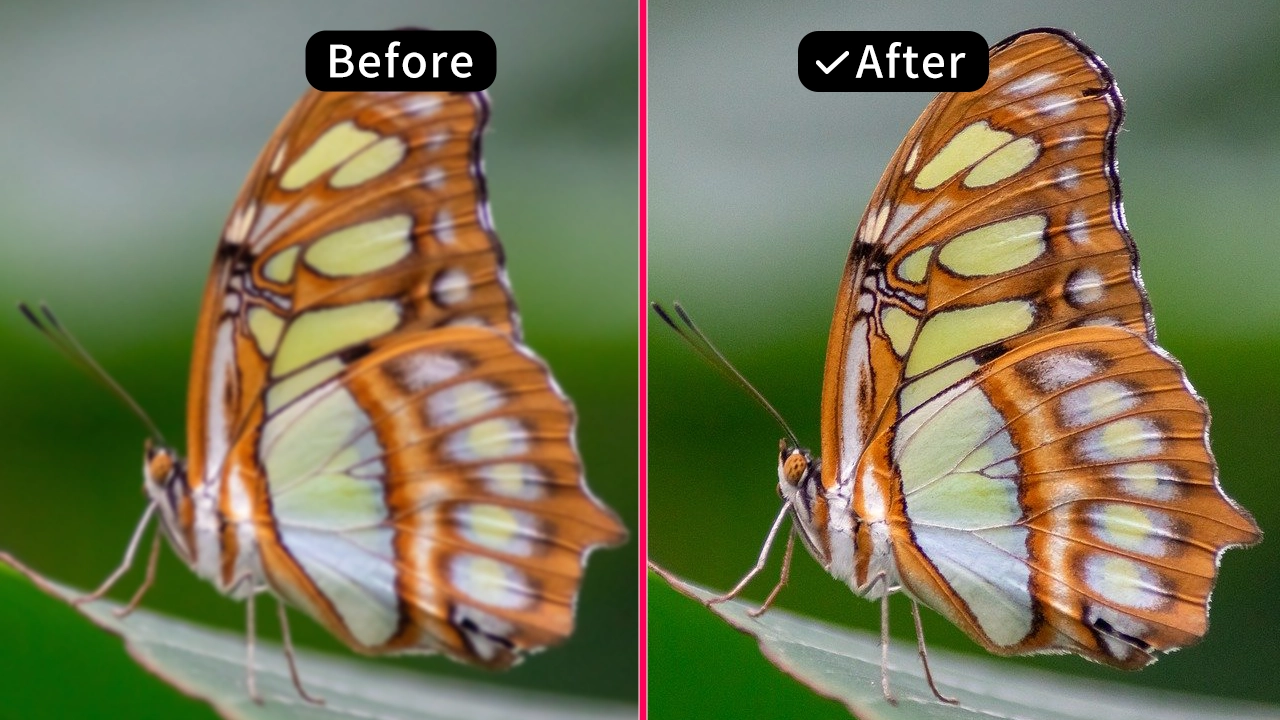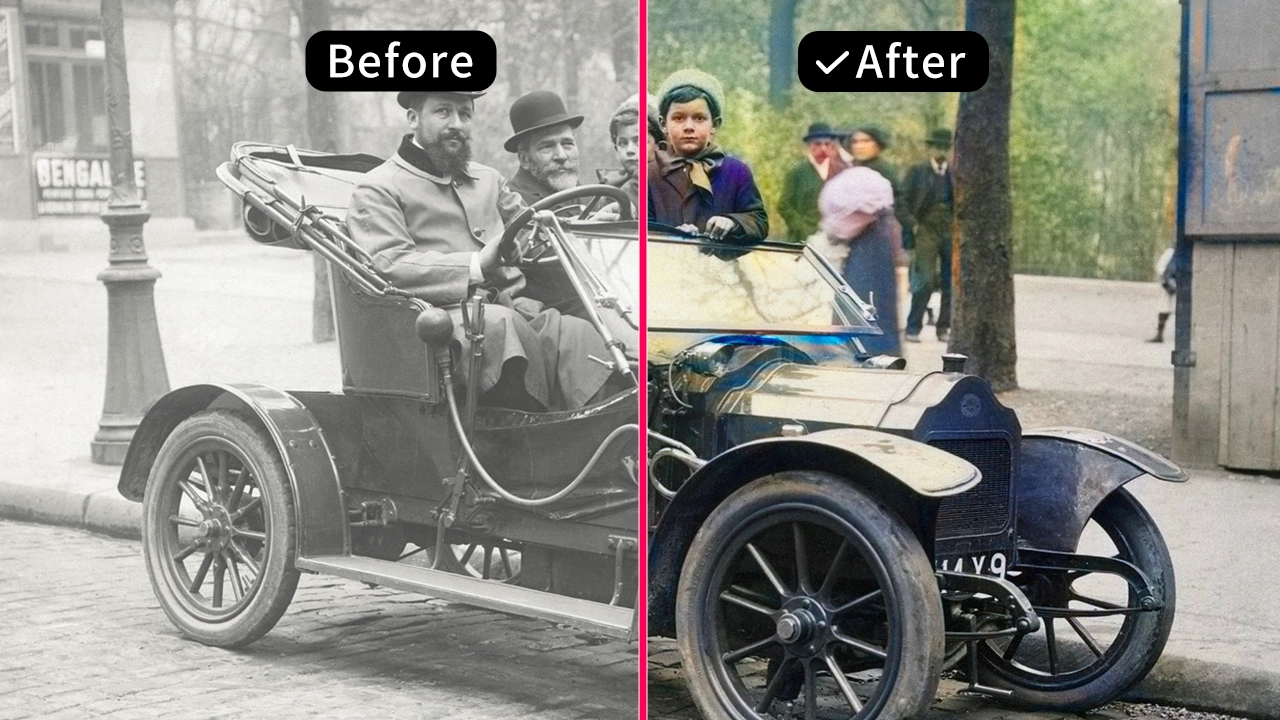Image Dehaze
Utilizing advanced AI technology, quickly remove haze from images taken in foggy or adverse weather, restoring clear and detailed visuals.
Or drag and drop files here

Instantly dehaze your images for crisp and clear details

How to Use the Image Dehaze Tool to Restore Clear Details?
The Image Dehaze Tool utilizes advanced AI technology to quickly restore clarity to photos taken in foggy or harsh weather conditions. With just one click, you can remove haze and bring out the true details in your images. Perfect for enhancing landscape, cityscape, or outdoor photos, this tool ensures your images look sharp and vivid without the need for manual editing.
- 1Upload Photo
Start by clicking the upload button and select the photo affected by fog or haze. The tool works best with photos where weather conditions have impacted the overall clarity.
- 2Process the Image
Once the image is uploaded, the AI will automatically detect foggy areas and begin the dehazing process. In just a few seconds, you can preview the enhanced image, with improved clarity and color.
- 3Download Photo
After processing is complete, simply click the download button to save the dehazed image. Now your photo is ready to be shared, showing off its restored, crisp details.
API
Unlock Unlimited Possibilities with One-Click Access to World-Class AI Services.
- Number of APIs:
Offering 50+ high-performance APIs, supporting various application scenarios, and continuously updating to meet evolving demands.
- System Stability:
System stability exceeds 99%, ensuring continuous operation and minimizing downtime.
- Easy Integration:
APIs are designed for simplicity, enabling quick integration, significantly saving development time and costs.
- Data Security:
Uploaded and generated files are automatically deleted within 24 hours, used only for result generation, ensuring data security.
- Customer Support:
Providing one-on-one professional support, quickly resolving technical issues through a ticketing system, ensuring efficient assistance.
-
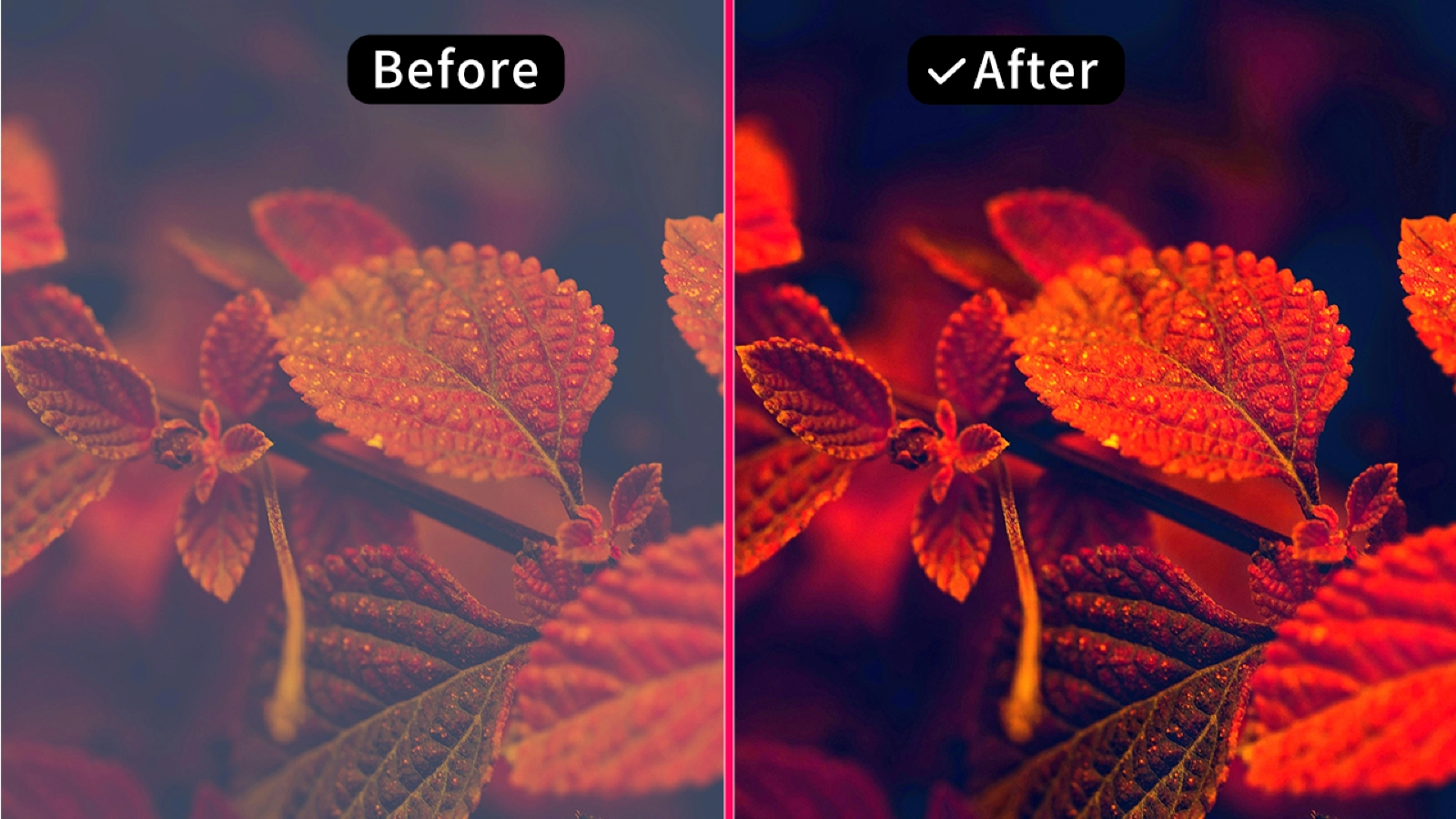
How does AILabTools Photo Dehaze function?
AILabTools Photo Dehaze makes it easy to remove haziness from images online using AI. With the AI dehaze tool, it's easy to remove haziness in photos online. Drag and drop a hazy photo to it. AI can instantly dehaze photos online in less than 5 seconds. AILabTools Photo Dehaze is a photo editing tool that uses Dehaze AI technology. It removes haze from photos.
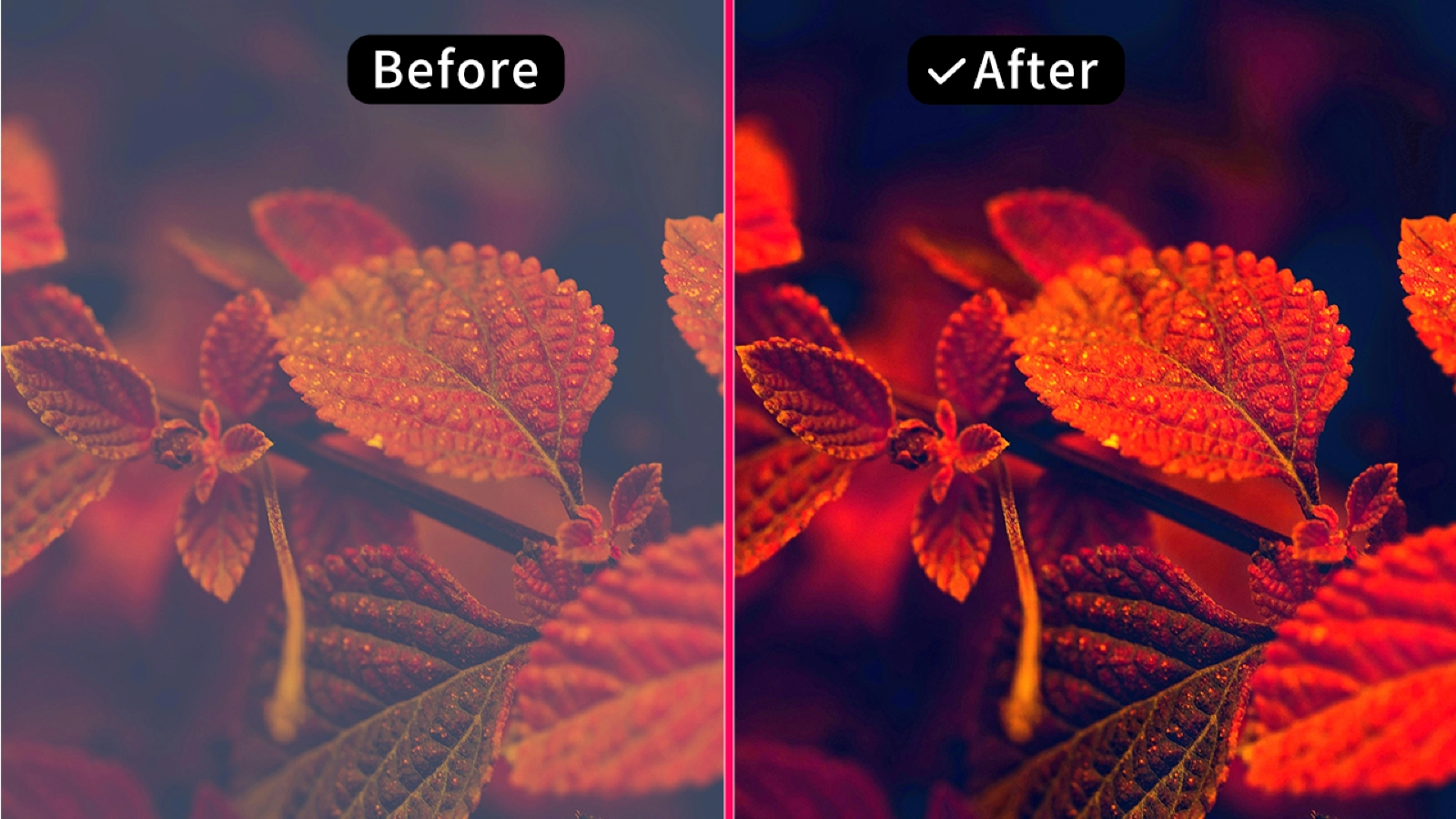
-
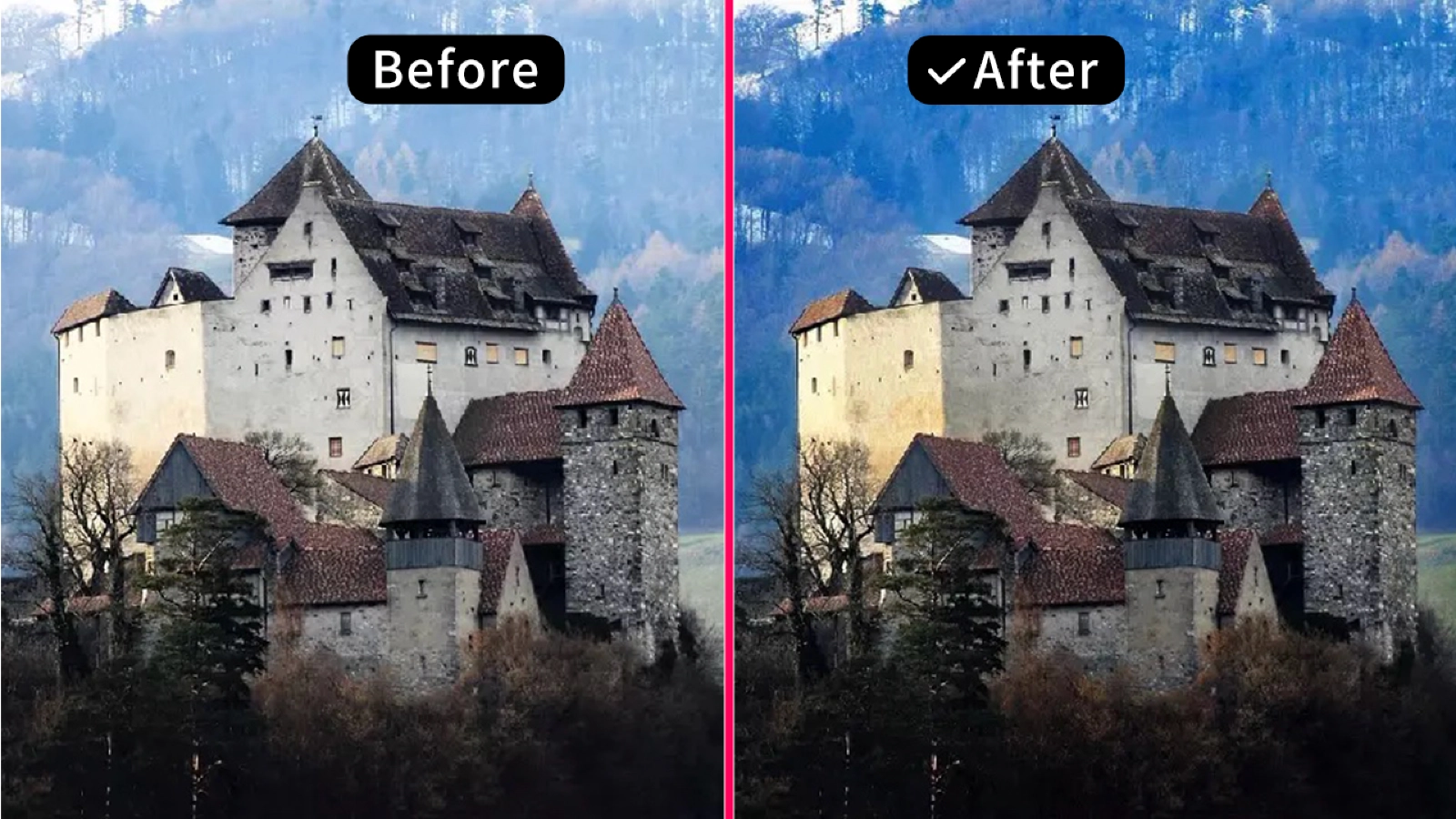
Dehaze Image Online for Clear Effects
AILabTools Photo Dehaze uses AI online to remove haze from photos and make them clearer. AI dehaze tool is different from dehaze filter. It has automatic color correction and detail restoration, which allows you to create better images without haziness. Online removal of haze is easy for both amateurs as well as professional photographers. AI can help remove haze from images online so you can concentrate on the creation and not place, weather, or time.
FAQ on How to Dehaze Images Using AI Technology
-
How does AI perform one-click dehazing?
Our platform uses advanced AI technology to remove dense fog or adverse weather effects from images with one click, quickly restoring image clarity and true details. Whether the photos are taken in smog, rain, or snow, AI can restore their original quality and improve the usability of the image.
-
What scenarios is AI dehazing suitable for?
This feature is suitable for any blurry images taken in dense fog, rain, snow, or other harsh weather conditions. Whether it's landscape photos, cityscapes, or other types of images, AI dehazing significantly enhances the image's clarity and detail, bringing the photo back to an ideal state.
-
What is the difference between free users and paid users?
Free users can experience the dehazing feature, but the number of daily free uses is limited. Paid users, if they have enough credits, can use all effects without limitation and enjoy more daily free uses, ensuring faster processing and higher-quality results.
-
How long will uploaded images and processed results be stored?
To ensure user privacy and data security, all uploaded images and processed results will be automatically deleted from our servers within 24 hours. You can download the processed images during this time, after which the images will be permanently deleted to ensure that the data is not stored or leaked.
-
Does the system support batch dehazing?
Currently, the system does not support batch dehazing. We are working on this feature and plan to introduce batch processing in the future to help users handle large volumes of images more efficiently.
-
How can I access the dehazing feature through the API?
Our platform supports API integration. Developers can learn about the detailed integration process through the API documentation or contact customer support for technical assistance. With the API, you can integrate the dehazing feature into your application or platform to meet various image processing needs.
-
How fast is AI dehazing?
In general, AI dehazing is very fast, and processing time depends on the size and complexity of the image. For paid users, the system provides priority processing to ensure faster speeds and quicker results.
-
How does AI ensure precise dehazing results?
Our AI technology is trained on a large dataset of images, enabling it to accurately identify and remove haze from images while restoring image details and clarity. Whether it's complex hairstyles or simple portraits, AI efficiently processes the image to generate high-quality results.
User Reviews
-
The effect of this AI dehazing tool is really amazing! I tried processing some photos taken on rainy and foggy days, and the AI quickly removed the fog from the photos, restoring clear scenes. The details of people and buildings, in particular, look very natural.

-
This AI tool has revitalized the photos I took during my travels! The weather was bad at the time, and the photos were shrouded in thick fog. But after AI processing, the details of buildings and scenery reappeared naturally and realistically. Highly recommended!

-
As an outdoor photography enthusiast, this AI dehazing tool is simply my photography assistant. Photos taken on foggy days were originally blurry, but after processing, distant landscapes and details became very clear. The processing speed is also fast, greatly improving my shooting efficiency.

-
After using this dehazing tool, photos that were blurred due to fog immediately became clear. The AI not only removed the thick fog but also restored the brightness and colors of the image, just like it was taken in good weather. It's very suitable for outdoor photography.