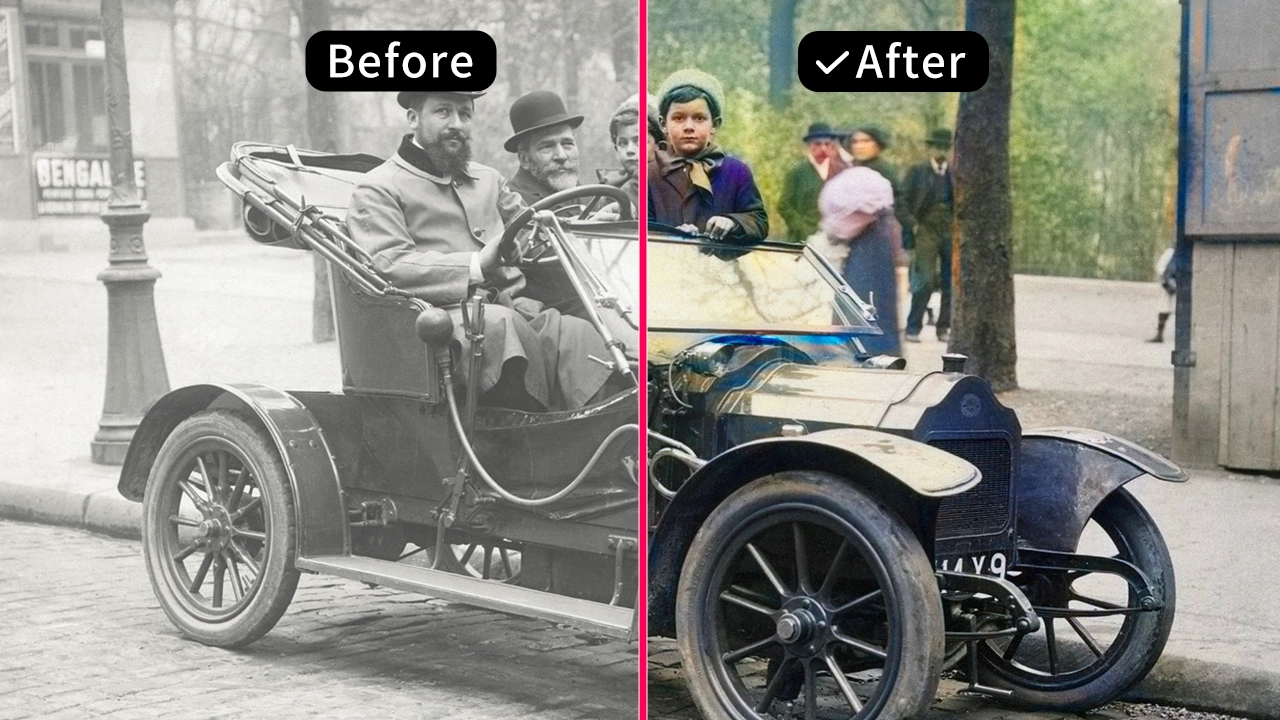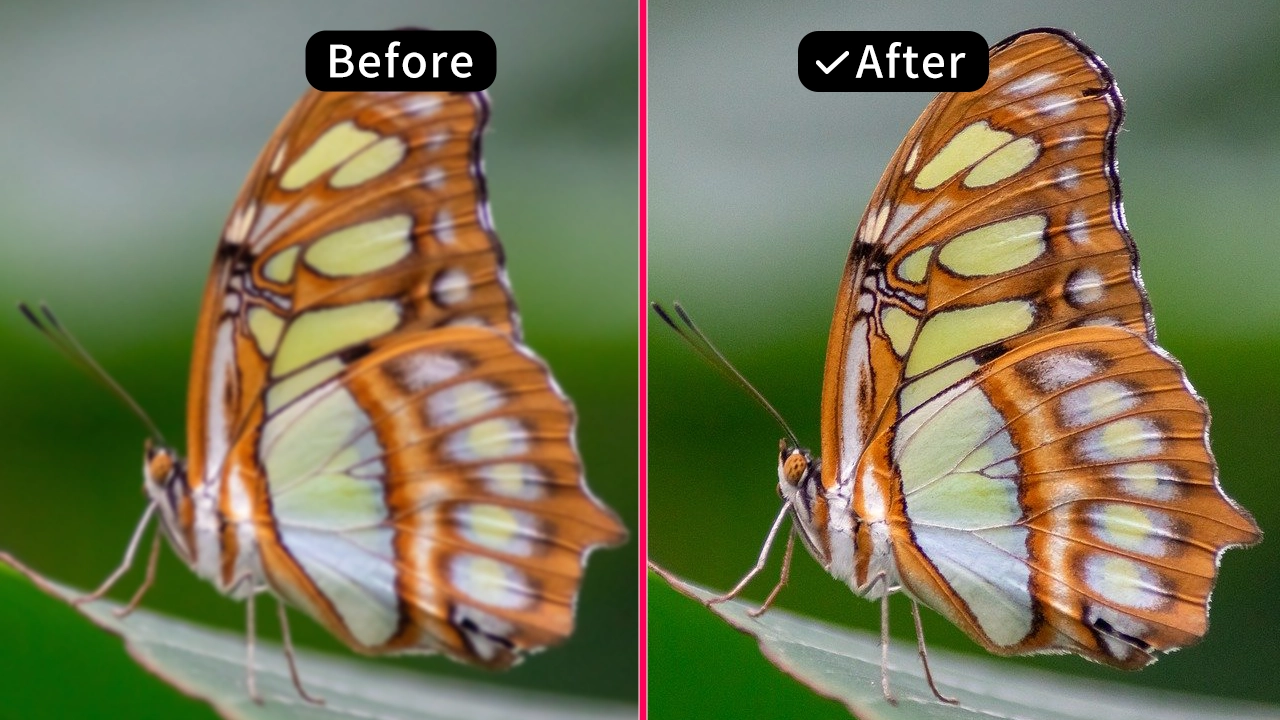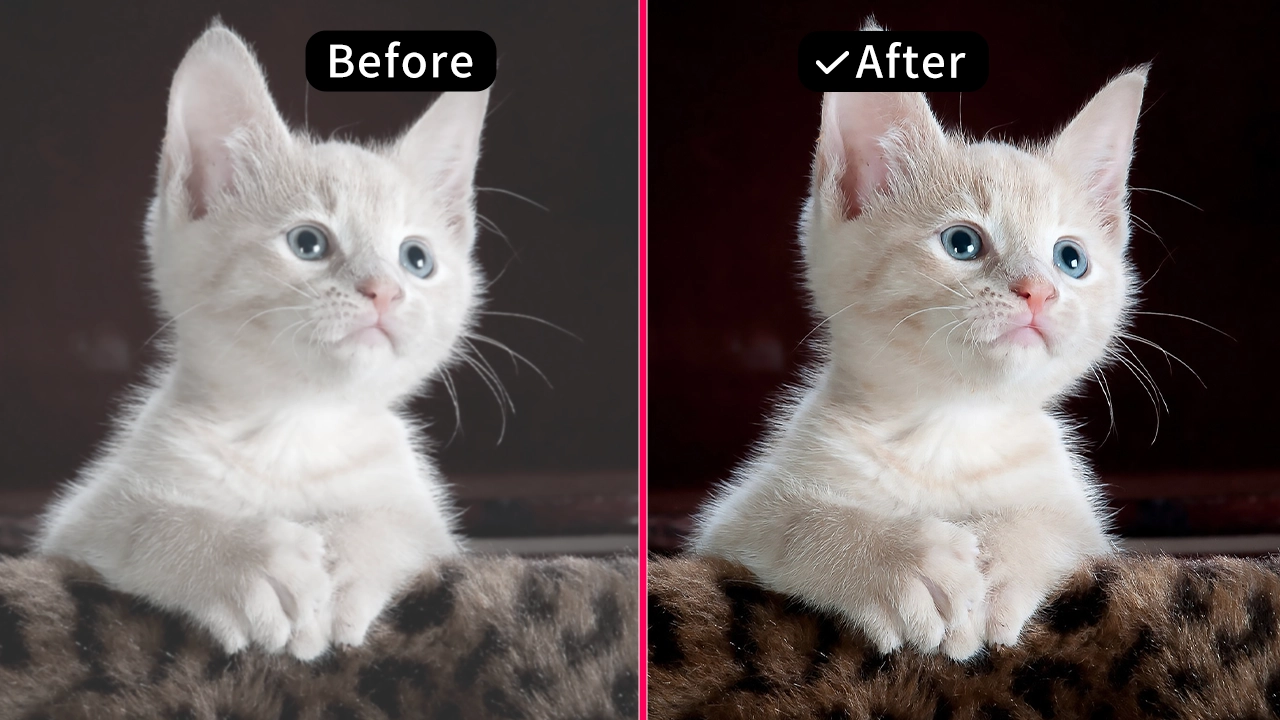Photo to Painting
Using AI technology, smartly identifies the subject and transforms images into various artistic styles like cartoon and pencil drawing for a personalized look.
Or drag and drop files here
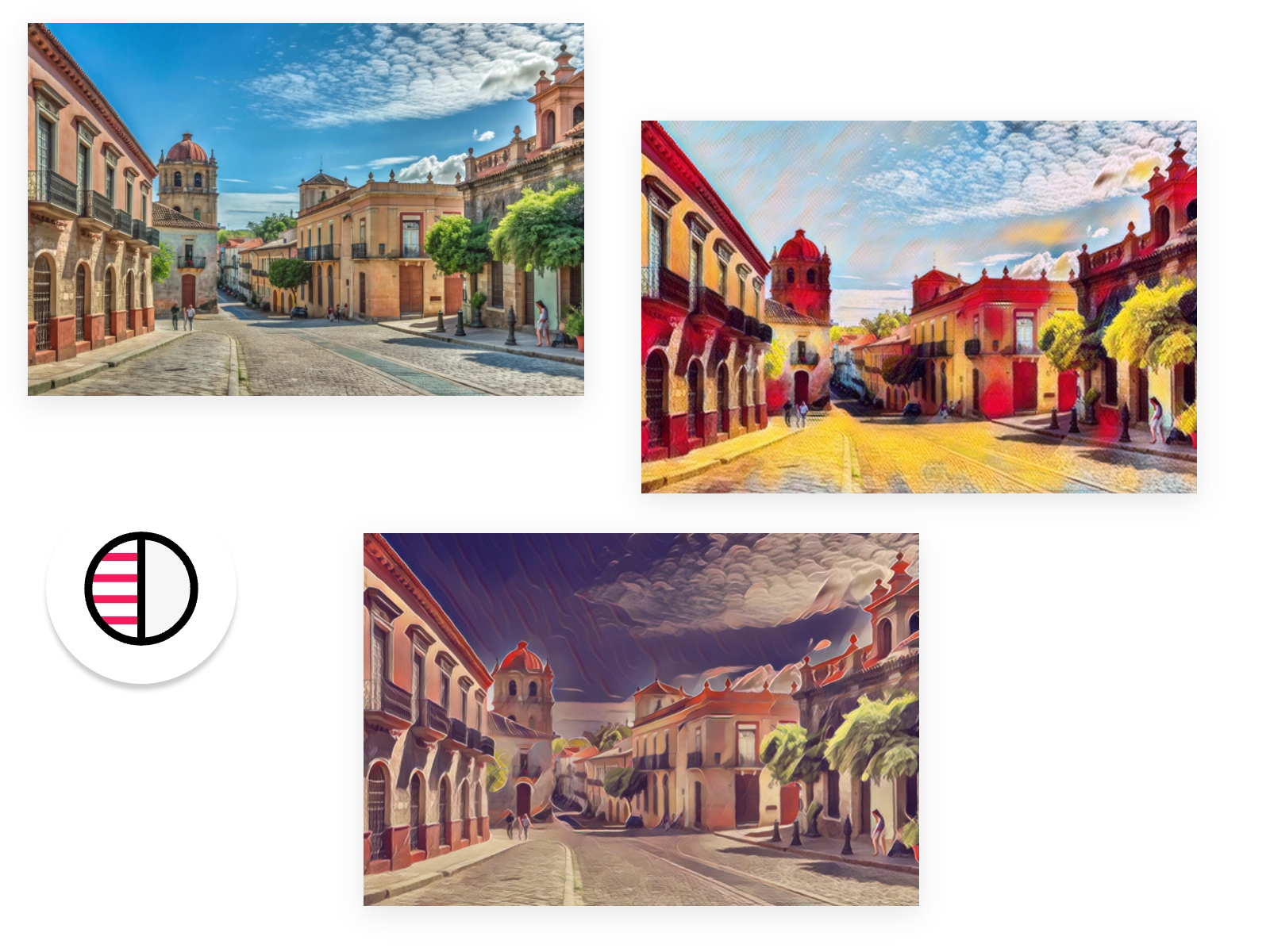
Try Cartoon Style Instantly, Turn Photos into Cartoons
Experience Pencil Drawing Style for Free, Create Detailed Sketches
Instantly Switch to Colored Pencil Drawing Style, Enjoy Vibrant Art
Free Experience of Colorful Chunk Oil Painting Style, Explore Unique Art
Try The Great Wave Oil Painting Style Online, Recreate Classic Masterpieces
One-Click Experience of Lavender Oil Painting Style, Feel the Romantic Nature
Quickly Transform to Surreal Oil Painting Style, Create Unique Art
Try The Scream Oil Painting Style Online, Experience the Impact of Classic Art
Free Try of Gothic Oil Painting Style, Create Dark Artistic Visuals
-
 Cartoon Style
Cartoon Style -
 Pencil Drawing Style
Pencil Drawing Style -
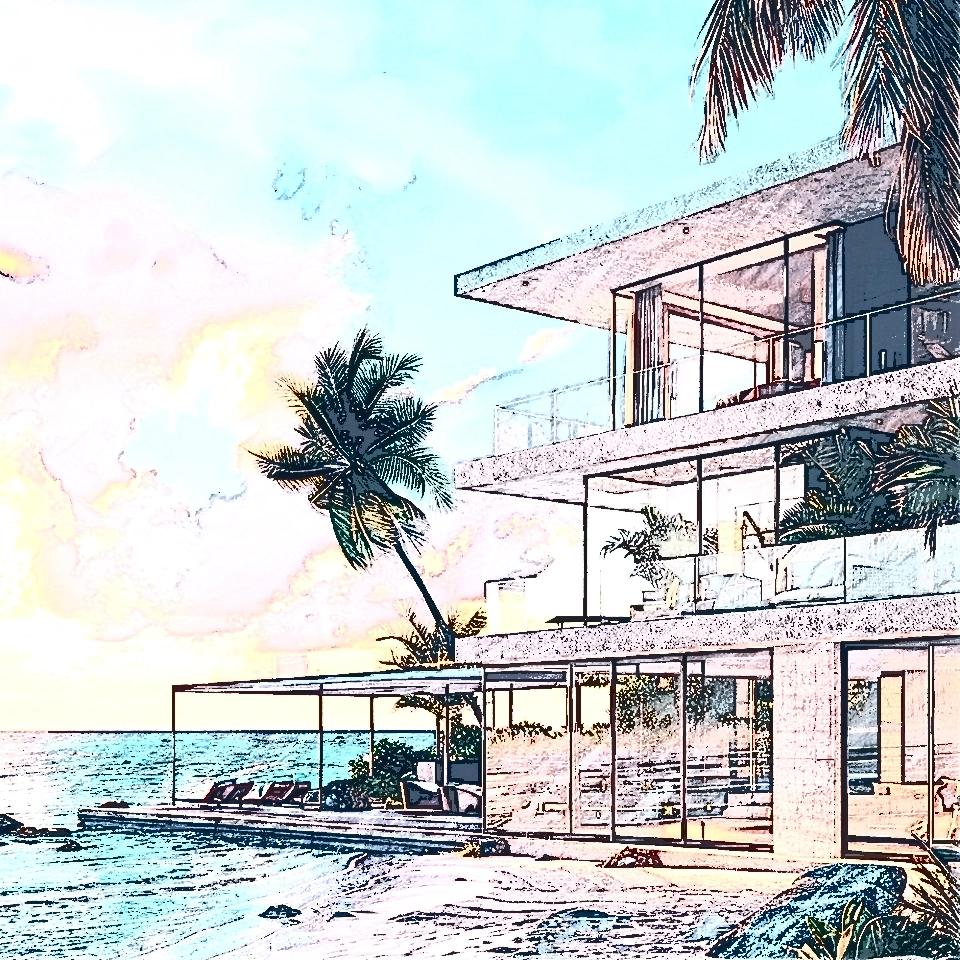 Colored Pencil Drawing Style
Colored Pencil Drawing Style -
 Colorful Chunk Oil Painting Style
Colorful Chunk Oil Painting Style -
 The Great Wave Oil Painting Style
The Great Wave Oil Painting Style -
 Lavender Oil Painting Style
Lavender Oil Painting Style -
 Surreal Oil Painting Style
Surreal Oil Painting Style -
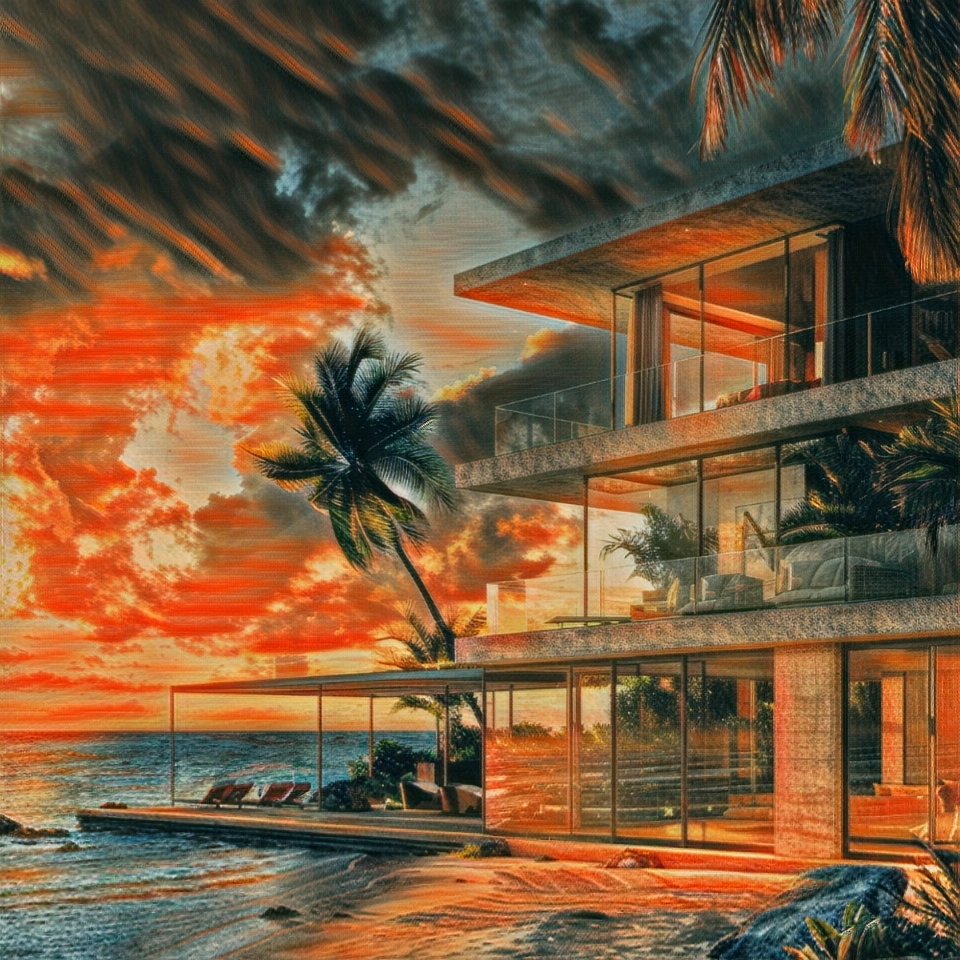 The Scream Oil Painting Style
The Scream Oil Painting Style -
 Gothic Oil Painting Style
Gothic Oil Painting Style
How to Use the Photo to Painting Tool to Create Personalized Art?
The Photo to Painting tool utilizes advanced AI technology to intelligently recognize the subject of an image and convert it into various artistic styles with just one click. Whether it's a cartoon, pencil sketch, colorful candy oil painting, lavender oil painting, or gothic oil painting, you can easily create unique visual effects.
- 1Upload Photo
Click the 'Upload Photo' button to select the image you want to transform into an artistic style. Supports JPG and PNG formats.
- 2Process Effects
Choose your preferred artistic style. The system will automatically analyze the image and quickly apply the selected style, creating a unique artwork.
- 3Download Photo
Once the style conversion is complete, click the 'Download Photo' button to save your personalized artwork.
API
Unlock Unlimited Possibilities with One-Click Access to World-Class AI Services.
- Number of APIs:
Offering 50+ high-performance APIs, supporting various application scenarios, and continuously updating to meet evolving demands.
- System Stability:
System stability exceeds 99%, ensuring continuous operation and minimizing downtime.
- Easy Integration:
APIs are designed for simplicity, enabling quick integration, significantly saving development time and costs.
- Data Security:
Uploaded and generated files are automatically deleted within 24 hours, used only for result generation, ensuring data security.
- Customer Support:
Providing one-on-one professional support, quickly resolving technical issues through a ticketing system, ensuring efficient assistance.
-

The magical conversion of ordinary pictures into paintings
Do you want to see the result of converting your computer photos to paintings? AILabTools Picture Painting offers you a wide range of painting types, such as cartoons, pencils, oil painting, etc. This tool can convert pictures to paintings in seconds; you just need to upload your pictures and choose the type you want to convert.

-

AILabTools Picture Painting - Picture to cartoon painting
If you want to turn pictures into cartoons, you don't know how to do it, here AILabTools Picture to Painting tool can do it for you in a very short time, you just need to wait for a few seconds.Whether you want to cartoon yourself, your pet, or create a fantastic landscape cartoon photo, AILabTools cartoon filters have you covered.
-

AILabTools Picture Painting - Photos as to oil painting
Have you ever taken an image and wondered how it might look like in it was an oil-based painting? Sure, you can create an image like Van Gogh and paint it with a brush (that is the case if you're willing to let painting to fully dry for the range of two to twelve days) However, AILabTools' Oil Painting effects can transform your loved photo into an oil paintings in a matter of moments. If you're looking you to wow the world with your friends through social media, or make an attractive home décor You'll discover a complete range of Artsy effects to help create the look you're hoping for without even using a brush.
The most appealing feature of AILabTools oil Painting Effects is they're truly unique. They're created in-house by an extremely imaginative team, and every effect can be completely customized which means you'll always have the look that's distinctive and distinctive.
-
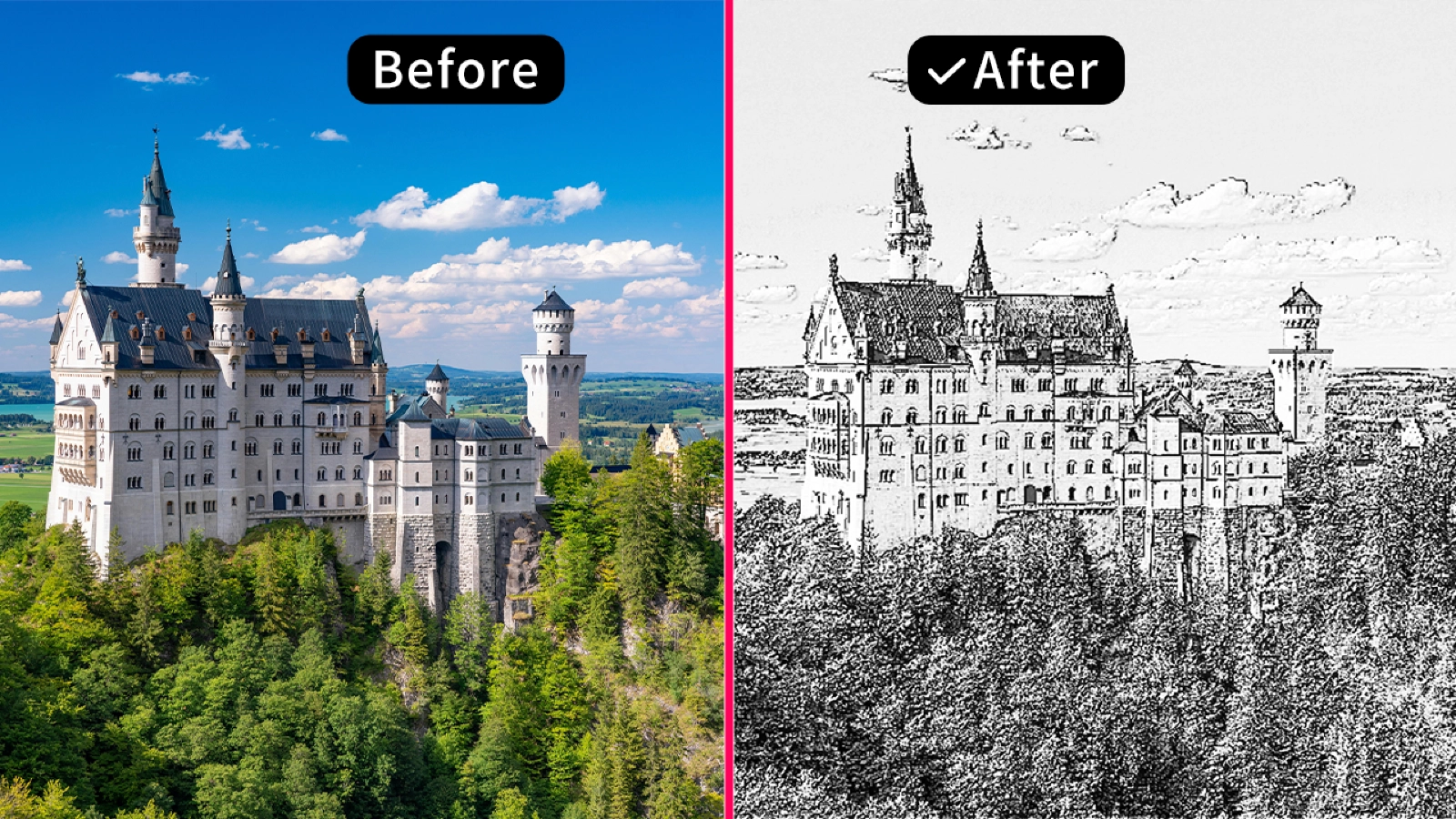
AILabTools Picture Painting How to use?
Are you already interested in this picture painting tool? Next, we will give you the specific steps to follow and you will find it so easy;
Step 1: "Upload a photo", select your photo to upload to the tool.
Step 2: "Select Type", select the type of drawing provided on the tool, for example: pencil drawing.
Step 3: "Save", wait until the tool finishes drawing, then click the "Download" button to save the finished picture to your computer.
Isn't it very easy? Come and try it!
FAQ on how to convert a photo into a painting
-
How does AI achieve image style conversion?
Our platform uses advanced AI technology that can intelligently identify the subject of an image and convert it into different artistic styles with a single click. Whether it's a cartoon, pencil sketch, colorful candy oil painting, lavender oil painting, or gothic oil painting, AI can give your image a unique visual effect, easily creating personalized artwork.
-
Which artistic styles does AI image style conversion support?
We offer a variety of artistic style conversion options, including cartoon, pencil sketch, colorful candy oil painting, lavender oil painting, and gothic oil painting, among other carefully selected effects. Users can choose their preferred style and quickly transform ordinary photos into artworks with a distinct artistic touch.
-
What are the differences between free users and paid users?
Free users can experience some of the image style conversion features, but the number of free uses per day is limited. Paid users, when they have sufficient credits, can use all style conversion effects without limitations and enjoy more daily free uses, faster processing, and higher quality results.
-
How is data security ensured after image processing?
We place great emphasis on user privacy and data security. All uploaded images and their processing results are automatically deleted from our servers within 24 hours to ensure that your data is not stored or leaked, fully protecting your privacy.
-
Does the system support batch image style conversion?
Currently, the system does not support batch processing. We are working on this feature and may introduce a batch processing option in the future to help users more efficiently handle multiple images and meet large-scale artistic style conversion needs.
-
How can the image style conversion feature be accessed via API?
Our platform supports API access. Developers can refer to the API documentation for detailed integration instructions or contact customer support for technical assistance. Through the API, you can integrate the image style conversion feature into your own applications or platforms to flexibly meet your image processing and artistic style conversion needs.
-
How fast is the AI image style conversion process?
The speed of AI image style conversion depends on the size and complexity of the image. In most cases, the processing time ranges from a few seconds to a few minutes. Paid users have priority processing to ensure faster results.
-
How does AI ensure the quality of image style conversion?
Our AI technology has been trained with a large dataset, allowing it to intelligently identify key elements in an image and accurately apply artistic style conversion effects. No matter which artistic style you choose, AI ensures that the converted image looks natural while retaining the details and emotions of the original image.
User Reviews
-
This AI image style conversion tool is amazing! I tried the cartoon and pencil sketch effects, and my photos instantly gained an artistic touch. The AI accurately identifies the subject of the image, and the converted effects are both natural and vivid, perfect for unique profile pictures on social media.

-
The AI image style conversion feature is incredibly powerful! I used the lavender oil painting style on some travel photos, and the colors are soft, and the details are exquisite, making the photos look like works of art. Every processed photo feels refreshing and the results are outstanding!

-
The colorful candy oil painting style conversion surprised me. After AI processing, the colors are rich, with strong layering, and the overall effect is full of creativity. This tool seems to be designed for those who love artistic styles, and I highly recommend it!

-
After using this AI image style conversion tool, my ordinary photos instantly became unique. Whether it’s pencil sketch or lavender oil painting style, the processed photos showcase a distinct artistic beauty, making them perfect for personal displays or decoration.